Boost: Sit-On-Top Kegel Trainer Quick-Start Guide

Download the Boost app
The app is available for both iOS and Android phones/tablets. Use the following links, or you may search for the app by its name "kGoal Boost: Smart Kegels" in either the App Store (iOS) or Google Play (Android).
Getting Started with Boost
We recommend that you start by watching this video, which gives an overview of using the Boost device and the app.
Product Diagram
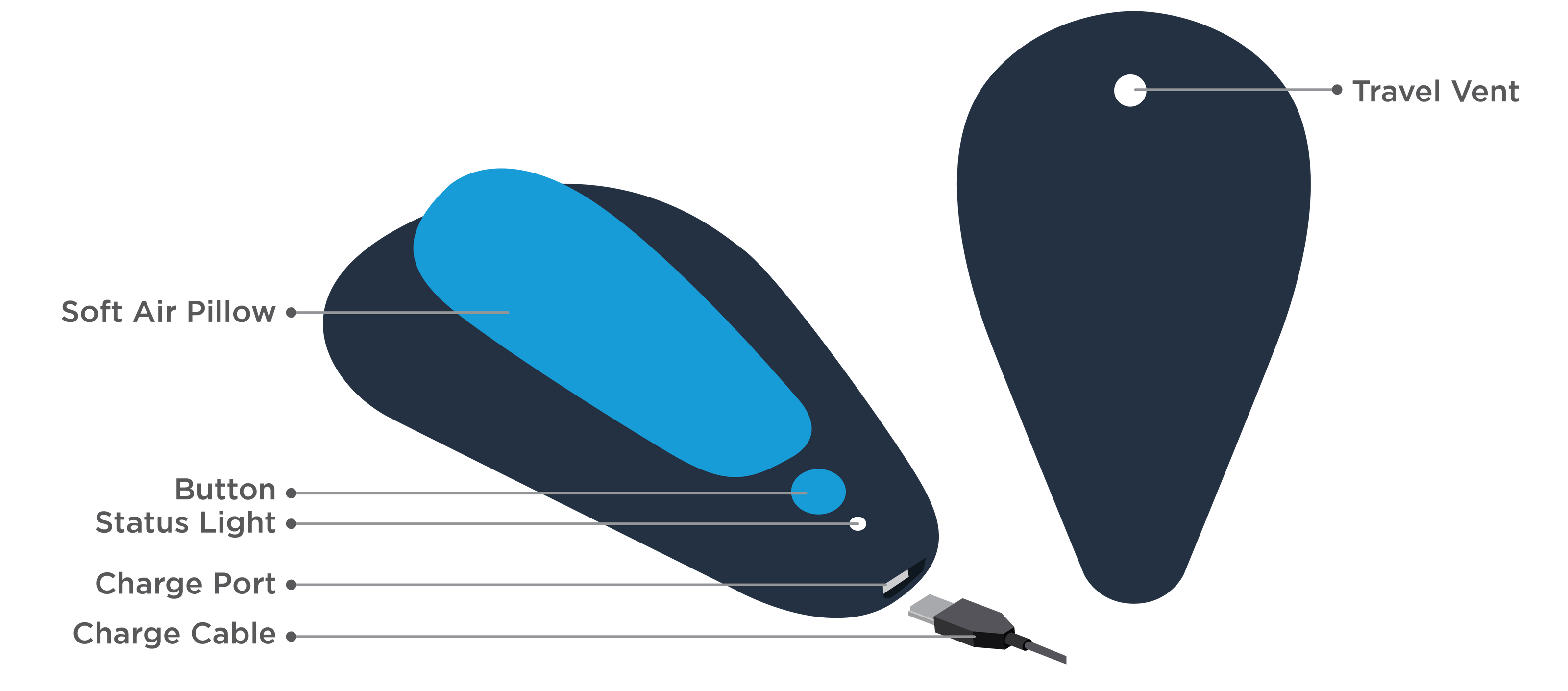
Full Instructions:
Air Pillow inflation
Using the Travel Vent
Make sure Boost is not over- or under-inflated. To do this, press the Travel Vent with your finger, while making sure not to squeeze the Soft Air Pillow, then release the Travel Vent.
If you travel (especially by plane or to a different elevation), it is normal to have to equalize Boost’s inflation level with the Travel Vent before using it again.
Turn Boost ON or OFF
Press and hold the Button on Boost to turn it on or off. When Boost turns on, the Status Light should light up in white and when it turns off, the Status Light will turn off.
Connect Boost to the app
The app will automatically try to connect to Boost whenever it is launched, so it’s a good idea to turn Boost on before you open the app. Or, you can always manually connect or disconnect using the “Connect” or “Disconnect” button in the Settings tab of the app.
When Boost successfully connects to the app, the light will turn blue.
If Boost is not connecting to the app, see our troubleshooting instructions above.
Interact with Boost in your hand so you get the idea of how it works
Once you’ve connected to the app, hold Boost in your hand and select the Moving Target workout. From the Workout Instructions screen, you’ll be able to see visual biofeedback in the background when you squeeze the Soft Air Pillow with your hand. The harder you squeeze, the higher the bar should go. If you have Vibration Biofeedback enabled in the app Settings, the motor will also buzz when you squeeze Boost during a Workout or on the Workout Instruction screen.
Sit on Boost
Boost needs to be on a flat, firm surface (no squishy couch cushions). You can leave your clothes on (it's best to wear clothes that aren't too stiff). Sit down as if Boost with your perineum on top of the Soft Air Pillow. Most people find that it works best to have the button pointed backwards but either way (button to the front or the back) works.
Sit up straight and keep your body posture quiet (avoid shifting your weight). When you are first practicing with Boost, one option is to practice by sitting on the floor (on top of Boost) next to a wall so that you can keep your back flat against the wall. This will help you make sure your posture stays good and get some practice getting your technique right.
Select a workout
The Boost app offers a number of guided workouts and games, which can be accessed in the Workouts tab. They are all designed to give you a balanced workout that helps target different aspects of muscle function, including Strength, Endurance, Motor Control, and Relaxation. When you first click on a workout, the app will take you to the instructions screen for that workout, with a button to start the workout when you’re ready.
Boost will auto-calibrate the instant you select the workout, so it’s best if your pelvic floor muscles are fully relaxed when you do.
What's this about Calibration?
Boost measures the pressure in the Soft Air Pillow, which changes when you do a Kegel. It needs to be calibrated at the beginning of each workout so that it can ignore the pressure exerted by your body weight sitting on it.
Boost will auto-calibrate at the beginning of each workout, so as long as you are sitting on Boost with your pelvic floor muscles relaxed (that part is critical) when you select a workout then you should be all good. But if your muscles aren’t relaxed, or you shift your weight during a workout, you can always recalibrate manually at any time. Again, just make sure your pelvic floor muscles are fully relaxed when you do. In general, the best way to Calibrate is using the Calibrate button in the top right of the screen (this button is present only when you are in a workout). You can briefly press the Power button on Boost itself to calibrate if you prefer.
How do I actually do a Kegel?
Imagine you’re trying to stop peeing in mid-stream, while also avoiding passing gas. That squeezing and lifting of your pelvic floor is a Kegel. Avoid flexing your abs, thighs or butt muscles. If you put a finger on the skin of your perineum, you should feel your skin move when you do a Kegel. Lastly, mind your posture -- if you are leaning around or shifting your weight it can interfere with Boost’s measurements (and undermine your workout gains).
Once you’ve calibrated Boost and are trying your first Kegels, you may need to experiment a little with the placement of Boost relative to your body (front to back) but you should be able to find a position where you can see the biofeedback response on the app when you Kegel (after calibrating, of course).
Can I change the sensitivity?
Yes. In the Settings area of the app, there is a slider labeled “Sensitivity”. The factory default setting is 3, but you can increase the Sensitivity (up to 5) or reduce the Sensitivity (down to 1). To change the Sensitivity, click on the Sensitivity slider first then you can move the slider.
In general, your max strength Kegel should take the visual biofeedback about halfway up the screen (although there is a lot of flexibility). So, if your Kegels don’t generate a lot of response from the biofeedback, you might want to increase the Sensitivity. On the other hand, if you are maxing out, or want to increase the difficulty of your workout, reducing the Sensitivity can be a good idea.
The Boost App
Navigating the app
There are 4 areas of the app: Dashboard, Workouts, Settings, and Help. You can navigate between them using the buttons on the Navigation bar at the bottom of the screen.
Dashboard
The Dashboard is where you can find your exercise history data, including active streak (how many days in a row you have worked out), a customizable graph showing your workout scores from all past workouts, and your lifetime squeeze count. You choose whether each Workout Score metric (Overall score, Strength, Control and Endurance) is shown or hidden on the graph by clicking on the label.
Workouts
The Workouts tab is where you choose which workout/game you want to do. Boost comes with a list of 5-minute options you can choose from (see below), or you can create your own Custom Workout.
When you select a workout, Boost will instantly auto-calibrate, so it’s a good idea to already be positioned in place with your pelvic floor muscles fully relaxed when you choose a workout. If you shift your weight or need to calibrate again at any time (in general, you’ll know you need to recalibrate if you’re seeing biofeedback from Boost even when you’re not doing a Kegel), that’s no problem -- just press the Calibrate button in the top right corner of the app screen (or briefly press the Button on Boost, which will also trigger a calibration). Remember to make sure your pelvic floor muscles are fully relaxed whenever you calibrate, though.
After you choose a workout, you will first see an Instructions screen explaining how that game/workout works (like the below), and then you can press a button to begin the workout whenever you’re ready. Each workout will guide you through actions that target different aspects of pelvic floor muscle function, including strength, endurance, motor control, fast-twitch response, and relaxation.
When you finish (or exit) a workout, the app will show you a Workout Summary screen that provides scores for the overall workout and each sub-category of muscle function (Strength, Endurance, and Control, which encompasses motor control and muscle relaxation/down-training).
The scores are on a 0-10 scale, where 10 is the best. But be aware that, due to variance in different users’ bodies, the numbers are a relative tool and not an absolute one -- in other words, there is no universal threshold for what numbers are “good” or “bad”. If your scores are improving over time (on average; it’s normal for there to be day-to-day fluctuations), then you’re on the right track. You can read more details about what the scores mean below.
Settings
You can see and control your account credentials in the Settings (e.g. see your username or sign out). You can also manually connect or disconnect to Boost. There is a toggle switch to enable or disable the vibrational biofeedback in the Boost device. You can also set Workout Reminders by clicking on the Workout Reminders button. Lastly you can see which version of the app is installed, change the language, or access the Terms of Service and Privacy Policy.
Help
The Help section contains this very Instruction Manual, as well as a Frequently Asked Questions (FAQ) section that has some great troubleshooting information. Lastly, you can contact us at contact@pelvifly.com if you have any questions.
The Boost Device
Charging
Boost has a non-removable, rechargeable battery. Use the micro-USB charging cable that came with Boost to recharge it. You can plug the other end of the cable into any USB port (e.g. computer, charge adapter for your phone or other devices, etc). When charging, the Status Light on Boost will be pulsing in green. When it is done charging, the light will change from pulsing to continuously on, still in green.
The battery life depends on whether you have the vibration / tactile biofeedback enabled, but should be at least 2 hours of usage per charge and usually more. It should take about 90 minutes for Boost to fully recharge.
The Status Light
The figure below describes what different colors for the Status Light mean. Note that when charging the light will be pulsing green and it will change to continuously green when charging is complete.
Cleaning and care
Boost is not waterproof, so don’t submerge it or hold it under running water. If you need to clean it, wipe it down with a damp washcloth.
Travel
Boost is not waterproof, so don’t submerge it or hold it under running water. If you need to clean it, wipe it down with a damp washcloth.
How does Boost measure my Kegels?
When you do a Kegel, or pelvic floor muscle contraction, a bunch of muscles, ligaments, etc in your pelvic floor move, which causes there to be motion in the surface of your perineum. When you’re sitting on Boost (with your clothes on), this changes the pressure that’s being applied to the soft Air Pillow by your body, and that is what Boost measures.
Usage Recommendations
How much should you exercise?
There is a good bit of flexibility here. Exercising every day, for 5-15 minutes per day, is probably the optimal regimen, but we know that doesn’t fit into everyone’s schedule. Our experience has been that doing at least 5 minutes of pelvic floor exercise per day, 3 days per week, generally results in measurable improvements in pelvic floor muscle function (i.e. Boost workout score averages) within 6-8 weeks. But exercising more frequently will generally lead to faster and/or larger improvements. Listen to your body and be sure not to over-exercise.
Is Kegel exercise right for everyone?
No. In particular, those with pelvic floor muscles that are hypertonic, or too tense, should not be doing Kegel exercise, since this can exacerbate pelvic pain or other problems that hypertonic pelvic floor muscles can cause. More generally, the ultimate authorities on your body / pelvic floor muscles are you and your doctor or physical therapist -- checking with them about any questions or problems is always the right idea.
Frequently Asked Questions
Boost won’t detect my Kegels. Why not?
There are a few possible explanations:
- Make sure that Boost is working correctly by squeezing in your hand during one of the workouts and making sure you see visual biofeedback corresponding to your squeezes
- Make sure your technique is correct. Imagine you are peeing and you try to stop mid-stream, while also avoiding passing gas. It can also help to visualize a squeezing / lifting sensation with those muscles. If you place a couple of fingers on the surface of your perineum, you should feel the muscles under the skin moving when you do a Kegel activation (if you’re using the right muscles).
- Try increasing Boost’s Sensitivity. You can do this in the Settings section of the app; 5 is the most sensitive setting and should make it easiest for Boost to detect your pelvic floor activations (Kegels).
- Make sure Boost is calibrated correctly. Remember, your pelvic floor muscles need to be fully relaxed when you calibrate, and you should do your best not to change your body position or posture after you calibrate (or, if you do, recalibrate afterward).
- Make sure your seat is firm, flat, and ideally not tilted. Particularly if you are using Boost on a squishy seat like a sofa, it may not have the foundation required to measure accurately.
- Check your clothes. In general it is no problem to use Boost with most clothes, but occasionally there can be a problem if your pants are too thick, too stiff, or too loose/tight. If everything else seems to be working, you can try to use Boost with looser-fitting pants or shorts.
- Make sure the Air Pillow on Boost is beneath your perineum. In particular, you might try spreading your legs out a little bit to make sure Boost is making good contact.
- Last but definitely not least is to experiment with your posture and body position relative to Boost. Small changes in how Boost is positioned relative to your body (for instance, moving it slightly forward or backward), can have a significant impact on how strongly it detects your Kegels. Likewise, your posture can have a big effect. Particularly when you are first getting used to using Boost, some experimentation to figure out what posture and positioning works best for you is a great idea.
When I sit down on Boost, the biofeedback maxes out and so it’s not detecting my Kegels. How do I fix this?
You need to calibrate Boost. Get into position (sitting on Boost), make sure your pelvic floor muscles are fully relaxed and then press the Calibrate button in the top right of the screen (as long as you’re in a workout). That will zero out Boost’s measurement to ignore your body weight so that Boost will only detect your Kegels.
How do I adjust the Sensitivity?
In the Settings area of the app, there is a slider labeled “Sensitivity”. The factory default setting is 3, but you can increase the Sensitivity (up to 5) or reduce the Sensitivity (down to 1). To change the Sensitivity, click on the Sensitivity slider first then you can move the slider.
In general, your max strength Kegel should take the visual biofeedback about halfway up the screen (although there is a lot of flexibility). So, if your Kegels don’t generate a lot of response from the biofeedback, you might want to increase the Sensitivity. On the other hand, if you are maxing out, or want to increase the difficulty of your workout, reducing the Sensitivity can be a good idea.
How do I calibrate Boost?
Get into position (sitting on Boost), make sure your pelvic floor muscles are fully relaxed and then press the Calibrate button in the top right of the screen (while you’re in a workout). That will zero out Boost’s measurement to ignore your body weight so that Boost will only detect your Kegels.
Why am I having trouble connecting to the app via Bluetooth?
If you have an Apple (iOS) device:
- Go to the iOS Settings, and scroll down to select the "Boost" app from the list of apps installed on your phone/tablet (listed in alphabetical order).
- Make sure that "Bluetooth" is enabled (the slider is turned "on") in the "ALLOW BOOST TO ACCESS" menu.
- After ensuring that the Bluetooth slider is enabled, return to the Boost app and try connecting again by pressing the "connect" button in the Settings tab.
If you have an Android device:
Android 10+
- Go to your Android phone/tablet settings
- Go to the Privacy settings
- Choose Permission Manager
- Choose Location
- Scroll down and click “Boost” in the list. It will likely either be in the “Allowed Only While In Use” or the “Denied” section.
- Set the permissions to “Allow Only While Using The App”
Android 9 or lower:
- Please go into the Settings on your phone (the Gear icon) and use the Search field to look for “Location”.
- Under location, there should be a section called “Improve accuracy”. If you click on that, there should be a toggle labelled “Bluetooth scanning”. Please make sure that toggle is enabled.
- Also in the phone Settings (not the Boost app settings), search for “Boost” using the search bar and then under “App Settings”, make sure that the location toggle under Permissions is enabled.
Boost looks deflated. How do I fix it?
This is common when Boost travels, especially by plane or to a place with different elevation (like the mountains). It’s no big deal, though -- just briefly press the Travel Vent on the bottom side of Boost to open the valve for a second (making sure you’re not squeezing the Soft Air Pillow). That will let Boost equalize the pressure in the Soft Air Pillow and reinflate.
Questions about the Boost device:
How do you turn Boost on?
Press and hold the Power button on Boost for at least 1 second. When Boost turns on, the Status Light should light up in white.
How do you turn Boost off?
Press and hold the Power button on Boost for at least 2 seconds (the circular blue button between the Soft Air Pillow and the Status Light). When Boost turns off, the Status Light should turn off as well.
What is the battery life?
It depends on whether you have the vibration biofeedback turned on, but the worst case should be 2 hours of usage per charge and usually it will be (much) more.
How do I recharge Boost?
Use any micro-USB charging cable (such as the one that came with Boost). You can plug the other end of the cable into any USB port (e.g. computer, charge adapter for your phone or other devices, etc). When charging, the Status Light on Boost will be pulsing in green. When it is done charging, the light will change from pulsing to continuously on, still in green.
How long does it take to recharge?
Boost should charge in 90 minutes or less. When charging, the Status Light on Boost will be pulsing green. When it is done charging, the light will change from pulsing to continuously on, still in green.
Boost seems over- or under-inflated. How do I fix it?
This is common when Boost travels, especially by plane or to a place with different elevation (like the mountains). It’s no big deal, though -- just press the Travel Vent on the bottom side of Boost to open the valve for a second (making sure you’re not squeezing the Soft Air Pillow). That will let Boost equalize the pressure in the Soft Air Pillow and reinflate.
How do I calibrate Boost?
Get into position (sitting on Boost), make sure your pelvic floor muscles are fully relaxed and then press the Calibrate button in the top right of the screen (while you’re in a workout). That will zero out Boost’s measurement to ignore your body weight so that Boost will only detect your Kegels.
How do I enable or disable the Vibration Biofeedback?
Use the toggle switch in the Settings tab of the app. When the toggle is “on”, Boost will provide vibration biofeedback during workouts. When the toggle is “off”, Boost will not provide any vibration biofeedback.
Is Boost waterproof?
No, Boost is not waterproof. But it shouldn’t ever need to be -- if you need to clean it, you can just wipe it down with a damp washcloth.
How can I clean Boost?
If you need to clean Boost you can wipe it down with a damp washcloth and/or alcohol-free disinfectant wipes.
Questions about the Boost app:
Is my phone or tablet compatible with the app?
The Boost app is compatible with iPhones/iPads and Android devices that have Bluetooth Low Energy (BLE) compatibility. These days, that is basically all Android and iOS devices (for instance, BLE became standard in iOS devices in around 2011). There is also a minimum requirement for the operating system version; the Boost app requires a minimum of iOS 13 or Android 8.
How do I connect Boost to the app?
The app will automatically try to connect to Boost whenever it is launched, so it’s a good idea to turn Boost on before you open the app. Or, you can always manually connect or disconnect using the “Connect” or “Disconnect” button in the Settings tab of the app.
I’m having trouble connecting Boost to the app. What do I do?
The most common reason is that your phone may not have Bluetooth enabled for the Boost app. Adjusting your phone’s settings should resolve this:
If you have an Apple (iOS) device:
- Go to the iOS Settings, and scroll down to select the "Boost" app from the list of apps installed on your phone/tablet (listed in alphabetical order).
- Make sure that "Bluetooth" is enabled (the slider is turned "on") in the "ALLOW BOOST TO ACCESS" menu.
- After ensuring that the Bluetooth slider is enabled, return to the Boost app and try connecting again by pressing the "connect" button in the Settings tab.
If you have an Android device:
Android 10+
- Go to your Android phone/tablet settings
- Go to the Privacy settings
- Choose Permission Manager
- Choose Location
- Scroll down and click “Boost” in the list. It will likely either be in the “Allowed Only While In Use” or the “Denied” section.
- Set the permissions to “Allow Only While Using The App”
Android 9 or lower:
- Please go into the Settings on your phone (the Gear icon) and use the Search field to look for “Location”.
- Under location, there should be a section called “Improve accuracy”. If you click on that, there should be a toggle labelled “Bluetooth scanning”. Please make sure that toggle is enabled.
- Also in the phone Settings (not the Boost app settings), search for “Boost” using the search bar and then under “App Settings”, make sure that the location toggle under Permissions is enabled.
What do the workout scores mean / what should my scores be?
The Squeeze Count is pretty simple -- it just tells you how many squeezes / Kegel muscle activations you completed during that workout. You can compare it to the Step Count for Fitbit or other activity trackers / pedometers. In the end, it is the most important metric because “did you exercise” is the most important driver of results (the details of your muscle function become more relevant when you are exercising consistently).
The workout scores are all on a scale of 0-10 where 10 is the best. But, they are designed as a relative tool and not absolute, especially because you can change the Sensitivity of Boost. In other words, there is no specific number or range that is universally “good” for all users. If your scores are increasing (on average and assuming no changes to your Sensitivity configuration; note that it’s totally normal for there to be day-to-day fluctuations) then you’re on the right track.
Scores are provided for the overall workout and for specific aspects of muscle function; namely Strength, Endurance, and Control (which includes the ability to relax your pelvic floor muscles).
How are the workouts designed?
Each workout is designed so that it encourages you to work on different aspects of your pelvic floor muscle function, such as strength, endurance, muscle motor control, muscle relaxation, and quick-twitch muscle response. They are also intended to be more fun than just sitting around and doing Kegels on your own. Or, if you want to really zero in on certain aspects of your muscle function, the Custom Workouts tool is a great way to do that.
Questions about usage:
Do I need to take my clothes off to use Boost?
No. In general, Boost should be able to accurately measure your pelvic floor muscle activation even through your pants (please note that it is important to make sure that you are calibrating Boost at the beginning of each workout). The one exception in terms of clothes is if you are wearing really stiff pants; this may interfere with Boost’s measurements and require a change of clothes to use it.
What kind of clothing is OK?
Boost works well with nearly all types of clothing. The one exception we have found is if you are wearing extremely stiff pants (really stiff denim is an example). In this case, you may need to change clothes to something more relaxed to use Boost.
How do I sit on Boost?
Sit on it with your perineum on top of the Soft Air Pillow. Most people find that having the button pointing backwards works best but either orientation (button in the front or the back) can work.
How do I do a Kegel?
Imagine that you’re peeing and you need to stop mid-stream, while simultaneously avoiding passing gas. The muscles you just flexed are your pelvic floor muscles, and you just did a pelvic floor muscle, or Kegel, contraction. It’s also helpful to visualize a lifting and squeezing sensation.
Why is Boost changing the reading even when I’m not activating my Kegel muscles?
Small fluctuations are normal and nothing to worry about -- it will be averaged out by the app when calculating scores.
Larger changes could have a few potential causes. The most common is that you may be shifting your weight (for example, leaning slightly forward / backward / sideways) -- it’s important to maintain both good posture and a quiet / still body position during each workout and always press the “Calibrate” button if you do shift your weight. It’s also possible that you could be activating other muscles in the pelvic region, such as your glutes, abs or inner thigh muscles.
Is Boost (or are Kegels) right for everyone?
No. In particular, those with pelvic floor muscles that are hypertonic, or too tense, should not be doing Kegel exercise, since this can exacerbate pelvic pain or other problems that hypertonic pelvic floor muscles can cause. More generally, the ultimate authorities on your body / pelvic floor muscles are you and your doctor or physical therapist -- checking with them about any questions or problems is always the right idea.
How often should I exercise?
There is a good bit of flexibility here. Exercising every day, for 5-15 minutes per day, is probably the optimal regimen, but we know that doesn’t fit into everyone’s schedule. Our experience has been that doing at least 5 minutes of pelvic floor exercise per day, 3 days per week, generally results in measurable improvements in pelvic floor muscle function (i.e. Boost workout score averages) within 6-8 weeks. But exercising more frequently will generally lead to faster and/or larger improvements. Listen to your body and be sure not to over-exercise.
How long should it take to start seeing results?
It depends on your starting point, and your workout regimen (how much and how often you are doing workouts). But if you’re working out at least 3 days per week, for at least 5 minutes per day, our experience is that you will usually see measurable improvements in pelvic floor muscle function (i.e. Boost workout score averages) within 6-8 weeks.
Fine print: warranty, returns, shipping, privacy, security, etc
What is the warranty on Boost?
Boost has a 2-year warranty that covers any defect or malfunction -- if it stops working during the first 2 years after purchase we’ll send a replacement at no cost to you. For warranty claims, please contact us at contact@pelvifly.com.
What is your return policy?
We have a 14 day no questions asked return policy where any undamaged Boost purchased within the last 14 days can be returned for a full refund (customer is responsible for return shipping cost). For returns, please contact us at contact@pelvifly.com.
What is your privacy policy?
We never share identifiable user data with third parties. Please refer to our full privacy policy for more details.
Is my data secure?
We take data security and privacy extremely seriously and use industry-standard data security practices, including encryption and other security measures built into the Bluetooth Low Energy protocol, those provided by Amazon Web Services and Google Cloud Services (whose servers are used for cloud data storage), and phone security based on user passcode login.
What does the shipping packaging look like (is it discreet)?
Boost ships in plain shipping cartons with no branding or marking of any kind.